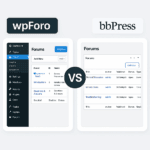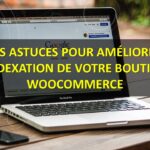Accueil 2026 › Forums › Discussion générale › Comment affiché un prix en A partir de …€

- Ce sujet contient 11 réponses, 3 participants et a été mis à jour pour la dernière fois par
Cartier Marine, le il y a 5 années et 3 mois.
-
AuteurMessages
-
21 janvier 2020 à 11 h 04 min #161095
Bonjour,
J’ai un site e-commerce de vente de faire-part et cadeaux d’invités pour mariage, j’ai mis en place une réduction de prix en fonction de la uantité commandé pour cela tous va bien.
Cependant j’aimerais que woocommerce m’affiche un tarif A partir de … € au lieu du tarif le plus haut.
J’ai bien trouvé plusieurs code à mettre dans le funtions.php sauf que ces codes ne fonctionnent pas.
J’utilisé le pluging Advanced Dynamic Pricing for WooCommerce soit pricing rules.
Merci d’avance de votre aide
...22 janvier 2020 à 11 h 12 min #161238Personne pour m’aider ?
...22 janvier 2020 à 11 h 21 min #161239Bonjour,
Il faut mettre ce code dans function php du thème
add_filter( ‘woocommerce_variable_price_html’, ‘bbloomer_variation_price_format_min’, 9999, 2 );
function bbloomer_variation_price_format_min( $price, $product ) {
$prices = $product->get_variation_prices( true );
$min_price = current( $prices[‘price’] );
$price = sprintf( __( ‘a partir de %1$s’, ‘woocommerce’ ), wc_price( $min_price ) );
return $price;
}
...22 janvier 2020 à 11 h 24 min #161240Merci mais cela ne fonctionne pas,
j’ai cette erreur,
Uncaught Error: syntax error, unexpected ‘partir’ (T_STRING), expecting ‘,’ or ‘)’ in /home/marine91/chicetfeerique-faire-part.com/wp-content/themes/stationery/functions.php on line 34
- require_once()
wp-config.php:76 - require_once()
wp-load.php:37 - require_once()
wp-blog-header.php:13 - require()
index.php:17
<p style= »line-height: 1.5; margin: 25px 0px 20px; »>Une erreur critique est survenue sur votre site.</p>...22 janvier 2020 à 11 h 38 min #161246Parce que vous avez sûrement placé ce code a l’intérieur d’une fonction existante, essayez de placer le même code juste en dessous de /*theme setup */
...22 janvier 2020 à 11 h 43 min #161247Voici mon fichier en entier.
j’ai regardé je n’est pas le theme setup, je l’ai mis directement dans le fichier funtions.php de mon thème enfant.
<?php /** * Stationery engine room * * @package stationery */ /** * Set the theme version number as a global variable */ $theme = wp_get_theme( 'stationery' ); $stationery_version = $theme['Version']; $theme = wp_get_theme( 'storefront' ); $storefront_version = $theme['Version']; /** * Load the individual classes required by this theme */ require_once( 'inc/class-stationery.php' ); require_once( 'inc/class-stationery-customizer.php' ); require_once( 'inc/class-stationery-template.php' ); require_once( 'inc/class-stationery-integrations.php' ); require_once( 'inc/plugged.php' ); add_filter( ‘woocommerce_variable_price_html’, ‘bbloomer_variation_price_format_min’, 9999, 2 ); function bbloomer_variation_price_format_min( $price, $product ) { $prices = $product->get_variation_prices( true ); $min_price = current( $prices[‘price’] ); $price = sprintf( __( ‘A partir de %1$s’, ‘woocommerce’ ), wc_price( $min_price ) ); return $price; } /** * Do not add custom code / snippets here. * While Child Themes are generally recommended for customisations, in this case it is not * wise. Modifying this file means that your changes will be lost when an automatic update * of this theme is performed. Instead, add your customisations to a plugin such as * https://github.com/woothemes/theme-customisations */
...22 janvier 2020 à 11 h 55 min #161257Utilisez
https://fr.wordpress.org/plugins/code-snippets/ pour ajoutez du code perso
...27 janvier 2020 à 18 h 10 min #161256/**
* Do not add custom code / snippets here.
* While Child Themes are generally recommended for customisations, in this case it is not
* wise. Modifying this file means that your changes will be lost when an automatic update
* of this theme is performed. Instead, add your customisations to a plugin such as
* https://github.com/woothemes/theme-customisations
Il est précisé ici de ne pas mettre de code personnalisé. Utilisez plutôt le plugins code snippet pour ajouter du code perso.
...
27 janvier 2020 à 18 h 17 min #161944Voici mon fichier en entier.
j’ai regardé je n’est pas le theme setup, je l’ai mis directement dans le fichier funtions.php de mon thème enfant.
<?php /** * Stationery engine room * * @package stationery */ /** * Set the theme version number as a global variable */ $theme = wp_get_theme( 'stationery' ); $stationery_version = $theme['Version']; $theme = wp_get_theme( 'storefront' ); $storefront_version = $theme['Version']; /** * Load the individual classes required by this theme */ require_once( 'inc/class-stationery.php' ); require_once( 'inc/class-stationery-customizer.php' ); require_once( 'inc/class-stationery-template.php' ); require_once( 'inc/class-stationery-integrations.php' ); require_once( 'inc/plugged.php' ); add_filter( ‘woocommerce_variable_price_html’, ‘bbloomer_variation_price_format_min’, 9999, 2 ); function bbloomer_variation_price_format_min( $price, $product ) { $prices = $product->get_variation_prices( true ); $min_price = current( $prices[‘price’] ); $price = sprintf( __( ‘A partir de %1$s’, ‘woocommerce’ ), wc_price( $min_price ) ); return $price; } /** * Do not add custom code / snippets here. * While Child Themes are generally recommended for customisations, in this case it is not * wise. Modifying this file means that your changes will be lost when an automatic update * of this theme is performed. Instead, add your customisations to a plugin such as * https://github.com/woothemes/theme-customisations */
Compare les guillemets simples du code que tu as ajouté avec ceux du code précédent.
...Content(e) de mon aide ? Vous pouvez m'offrir un café ! 🙂
Avant d'appeler à l'aide: Dépannage Woocommerce
1 user thanked author for this post.
27 janvier 2020 à 19 h 07 min #161963Bonjour,
Merci, j’ai trouvé un autre code qui était adapté au plugin que j’utilise pour la variation des tarifs.
Cordialement
Marine
...17 août 2020 à 11 h 32 min #161139Bonjour,
Avez vous essayer d’ajouter ce code :
/*** @snippet Variable Product Price Range: "From: $$$min_price"* @how-to Get CustomizeWoo.com FREE* @sourcecode https://businessbloomer.com/?p=275* @author Rodolfo Melogli* @compatible WooCommerce 3.5.4* @donate $9 https://businessbloomer.com/bloomer-armada/*/add_filter('woocommerce_variable_price_html','bbloomer_variation_price_format_min', 9999, 2 );functionbbloomer_variation_price_format_min($price,$product) {$prices=$product->get_variation_prices( true );$min_price= current($prices['price'] );$price= sprintf( __('A partir de %1$s','woocommerce'), wc_price($min_price) );return$price;}Dites nous si cela à marché
...18 août 2020 à 16 h 26 min #161140Bonjour,
Il faut ajouter le code suivant sur le function.php de votre theme actif
/**
* @snippet Variable Product Price Range: « From: $$$min_price »
* @how-to Get CustomizeWoo.com FREE
* @sourcecode https://businessbloomer.com/?p=275
* @author Rodolfo Melogli
* @compatible WooCommerce 3.5.4
* @donate $9 https://businessbloomer.com/bloomer-armada/
*/add_filter( ‘woocommerce_variable_price_html’, ‘bbloomer_variation_price_format_min’, 9999, 2 );
function bbloomer_variation_price_format_min( $price, $product ) {
$prices = $product->get_variation_prices( true );
$min_price = current( $prices[‘price’] );
$price = sprintf( __( ‘From: %1$s’, ‘woocommerce’ ), wc_price( $min_price ) );
return $price;
}Ca devrait marcher,
Merci
... - require_once()
-
AuteurMessages
- Vous devez être connecté pour répondre à ce sujet.