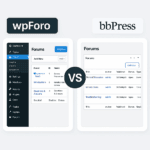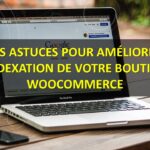- Ce sujet contient 5 réponses, 5 participants et a été mis à jour pour la dernière fois par , le il y a 6 mois et 1 semaine.
6 sujets de 1 à 6 (sur un total de 6)
6 sujets de 1 à 6 (sur un total de 6)
- Vous devez être connecté pour répondre à ce sujet.