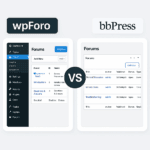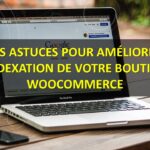Accueil 2026 › Forums › Les plugins WordPress WooCommerce › Extension pour boutique de vêtement.

- Ce sujet contient 1 réponse, 2 participants et a été mis à jour pour la dernière fois par
El Condorito, le il y a 1 année.
-
AuteurMessages
-
3 décembre 2024 à 17 h 23 min #526874
bonjour a tous …
je viens vous demander des conseils car je crée une boutique en ligne de vêtement et j’aimerai ajouter une option pour que le client puisse floquer ou pas (selon son choix) un nom sur les vêtements. Quelle extension installée pour créer cette option ? En vous remerciant d’avance pour cette aide très précieuse.
...toemly42
5 décembre 2024 à 17 h 25 min #526929Salut,
Tu n’as pas besoin d’un plugin pour cela, ou plutôt tu peux créer ton propre plugin :
/**
* @snippet Add input field to products – WooCommerce
* @author Condorito
* @compatible WooCommerce 8
* @community https://condorito.fr/
*/
// —————————————–
// 1. Show custom input field above Add to Cart
add_action( ‘woocommerce_before_add_to_cart_button’, ‘condorito_product_add_on’, 9 );
function condorito_product_add_on() {
$value = isset( $_POST[‘custom_text_add_on’] ) ? sanitize_text_field( $_POST[‘custom_text_add_on’] ) : »;
echo ‘
<label>Custom Text Add-On <abbr class= »required » title= »required »>*</label><input name= »custom_text_add_on » value= »‘ . $value . ‘ »>
‘;
}
// —————————————–
// 2. Throw error if custom input field empty
add_filter( ‘woocommerce_add_to_cart_validation’, ‘condorito_product_add_on_validation’, 10, 3 );
function condorito_product_add_on_validation( $passed, $product_id, $qty ) {
if ( isset( $_POST[‘custom_text_add_on’] ) && sanitize_text_field( $_POST[‘custom_text_add_on’] ) == » ) {
wc_add_notice( ‘Custom Text Add-On is a required field’, ‘error’ );
$passed = false;
}
return $passed;
}
// —————————————–
// 3. Save custom input field value into cart item data
add_filter( ‘woocommerce_add_cart_item_data’, ‘condorito_product_add_on_cart_item_data’, 10, 2 );
function condorito_product_add_on_cart_item_data( $cart_item, $product_id ){
if ( isset( $_POST[‘custom_text_add_on’] ) ) {
$cart_item[‘custom_text_add_on’] = sanitize_text_field( $_POST[‘custom_text_add_on’] );
}
return $cart_item;
}
// —————————————–
// 4. Display custom input field value @ Cart
add_filter( ‘woocommerce_get_item_data’, ‘condorito_product_add_on_display_cart’, 10, 2 );
function condorito_product_add_on_display_cart( $data, $cart_item ) {
if ( isset( $cart_item[‘custom_text_add_on’] ) ) {
$data[] = array(
‘name’ => ‘Custom Text Add-On’,
‘value’ => sanitize_text_field( $cart_item[‘custom_text_add_on’] )
);
}
return $data;
}
// —————————————–
// 5. Save custom input field value into order item meta
add_action( ‘woocommerce_checkout_create_order_line_item’, ‘condorito_product_add_on_order_item_meta’, 10, 4 );
function condorito_product_add_on_order_item_meta( $item, $cart_item_key, $values, $order ) {
if ( ! empty( $values[‘custom_text_add_on’] ) ) {
$item->add_meta_data( ‘Custom Text Add-On’, $values[‘custom_text_add_on’] );
}
}
En espérant que cela puisse t’aider.
... -
AuteurMessages
- Vous devez être connecté pour répondre à ce sujet.