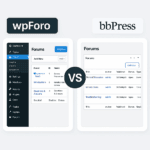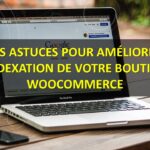Accueil 2026 › Forums › Discussion générale › Problème erreur affichage stock

Étiqueté : problème affichage stock
- Ce sujet contient 4 réponses, 2 participants et a été mis à jour pour la dernière fois par
Guy, le il y a 6 années et 5 mois.
-
AuteurMessages
-
22 août 2019 à 10 h 30 min #137372
Bonjour,
Je suis une habituée de wordpress mais woocommerce est nouveau pour moi.
J’ai crée un premier produit. Je l’annonce en stock. Mais il s’affiche en rupture de stock.
Pouvez-vous m’aider à résoudre ce problème SVP ?
J’ai revu les réglages des milliers de fois, tout semble parfait. Je pense donc à un conflit avec un plugin, j’ai donc effacé ceux qui m’étaient inutile. Rien n’a changé.
Mon thème est oceanWP et voici la liste des plugins actifs, merci :
Akismet Anti-Spam<label class= »screen-reader-text » style= »cursor: pointer; vertical-align: middle; border: 0px; clip: rect(1px, 1px, 1px, 1px); clip-path: inset(50%); height: 1px; margin: -1px; overflow: hidden; padding: 0px; position: absolute; width: 1px; overflow-wrap: break-word; » for= »checkbox_bf0122913cad490440adb41faea23e21″>Sélectionner Autoptimize</label> Autoptimize <p style= »line-height: 1.5em; margin: 0px 0px 8px; overflow-wrap: break-word; color: #32373c; padding: 0px; »>Rendez votre site plus rapide ! Optimisation et concaténation des fichiers CSS & JS, optimisation de vos images et polices Google Fonts, CDN, Lazy-loading, etc.</p>Version 2.5.1 | Par Frank Goossens (futtta) | Afficher les détails<label class= »screen-reader-text » style= »cursor: pointer; vertical-align: middle; border: 0px; clip: rect(1px, 1px, 1px, 1px); clip-path: inset(50%); height: 1px; margin: -1px; overflow: hidden; padding: 0px; position: absolute; width: 1px; overflow-wrap: break-word; » for= »checkbox_3f07179a07b2a7661e37a3fd0e652a07″>Sélectionner Cloudflare</label><input id= »checkbox_3f07179a07b2a7661e37a3fd0e652a07″ style= »font-family: inherit; font-size: 14px; font-weight: inherit; padding: 0px; border-radius: 0px; margin: 4px 0px 0px 8px; overflow-wrap: break-word; box-shadow: rgba(0, 0, 0, 0.1) 0px 1px 2px inset; background: #ffffff; color: #555555; outline: 0px; transition: border-color 0.05s ease-in-out 0s; clear: none; cursor: pointer; line-height: 0; height: 16px; text-align: center; vertical-align: text-top; width: 16px; min-width: 16px; -webkit-appearance: none; border: 1px solid #b4b9be; » name= »checked[] » type= »checkbox » value= »cloudflare/cloudflare.php » /> Cloudflare <p style= »line-height: 1.5em; margin: 0px 0px 8px; overflow-wrap: break-word; color: #32373c; padding: 0px; »>Cloudflare speeds up and protects your WordPress site.</p>Version 3.3.3 | Par John Wineman, Furkan Yilmaz, Junade Ali (Cloudflare Team) | Afficher les détails<label class= »screen-reader-text » style= »cursor: pointer; vertical-align: middle; border: 0px; clip: rect(1px, 1px, 1px, 1px); clip-path: inset(50%); height: 1px; margin: -1px; overflow: hidden; padding: 0px; position: absolute; width: 1px; overflow-wrap: break-word; » for= »checkbox_ea51bd17215c1f31055a16d3cf33143b »>Sélectionner Contact Form 7</label><input id= »checkbox_ea51bd17215c1f31055a16d3cf33143b » style= »font-family: inherit; font-size: 14px; font-weight: inherit; padding: 0px; border-radius: 0px; margin: 4px 0px 0px 8px; overflow-wrap: break-word; box-shadow: rgba(0, 0, 0, 0.1) 0px 1px 2px inset; background: #ffffff; color: #555555; outline: 0px; transition: border-color 0.05s ease-in-out 0s; clear: none; cursor: pointer; line-height: 0; height: 16px; text-align: center; vertical-align: text-top; width: 16px; min-width: 16px; -webkit-appearance: none; border: 1px solid #b4b9be; » name= »checked[] » type= »checkbox » value= »contact-form-7/wp-contact-form-7.php » /> Contact Form 7 <p style= »line-height: 1.5em; margin: 0px 0px 8px; overflow-wrap: break-word; color: #32373c; padding: 0px; »>Juste une autre extension de formulaire de contact. Simple mais souple d’utilisation.</p>Version 5.1.4 | Par Takayuki Miyoshi | Afficher les détails<label class= »screen-reader-text » style= »cursor: pointer; vertical-align: middle; border: 0px; clip: rect(1px, 1px, 1px, 1px); clip-path: inset(50%); height: 1px; margin: -1px; overflow: hidden; padding: 0px; position: absolute; width: 1px; overflow-wrap: break-word; » for= »checkbox_a44f54bf9d0dbf14f7e130313fdb5751″>Sélectionner Facebook for WooCommerce</label><input id= »checkbox_a44f54bf9d0dbf14f7e130313fdb5751″ style= »font-family: inherit; font-size: 14px; font-weight: inherit; padding: 0px; border-radius: 0px; margin: 4px 0px 0px 8px; overflow-wrap: break-word; box-shadow: rgba(0, 0, 0, 0.1) 0px 1px 2px inset; background: #ffffff; color: #555555; outline: 0px; transition: border-color 0.05s ease-in-out 0s; clear: none; cursor: pointer; line-height: 0; height: 16px; text-align: center; vertical-align: text-top; width: 16px; min-width: 16px; -webkit-appearance: none; border: 1px solid #b4b9be; » name= »checked[] » type= »checkbox » value= »facebook-for-woocommerce/facebook-for-woocommerce.php » /> Facebook for WooCommerce <p style= »line-height: 1.5em; margin: 0px 0px 8px; overflow-wrap: break-word; color: #32373c; padding: 0px; »>Grow your business on Facebook! Use this official plugin to help sell more of your products using Facebook. After completing the setup, you’ll be ready to create ads that promote your products and you can also create a shop section on your Page where customers can browse your products on Facebook.</p>Version 1.9.15 | Par Facebook | Afficher les détails<label class= »screen-reader-text » style= »cursor: pointer; vertical-align: middle; border: 0px; clip: rect(1px, 1px, 1px, 1px); clip-path: inset(50%); height: 1px; margin: -1px; overflow: hidden; padding: 0px; position: absolute; width: 1px; overflow-wrap: break-word; » for= »checkbox_3493de3b849bed77f1775df31feece2d »>Sélectionner Google Analytics Dashboard pour WP (GADWP)</label><input id= »checkbox_3493de3b849bed77f1775df31feece2d » style= »font-family: inherit; font-size: 14px; font-weight: inherit; padding: 0px; border-radius: 0px; margin: 4px 0px 0px 8px; overflow-wrap: break-word; box-shadow: rgba(0, 0, 0, 0.1) 0px 1px 2px inset; background: #ffffff; color: #555555; outline: 0px; transition: border-color 0.05s ease-in-out 0s; clear: none; cursor: pointer; line-height: 0; height: 16px; text-align: center; vertical-align: text-top; width: 16px; min-width: 16px; -webkit-appearance: none; border: 1px solid #b4b9be; » name= »checked[] » type= »checkbox » value= »google-analytics-dashboard-for-wp/gadwp.php » /> Google Analytics Dashboard pour WP (GADWP) <p style= »line-height: 1.5em; margin: 0px 0px 8px; overflow-wrap: break-word; color: #32373c; padding: 0px; »>Affiche les Rapports de Google Analytics et les Statistiques en Temps-Réel dans votre Tableau de bord. Insère automatiquement le code de suivi dans chaque page de votre site web.</p>Version 5.3.9 | Par ExactMetrics | Afficher les détails<label class= »screen-reader-text » style= »cursor: pointer; vertical-align: middle; border: 0px; clip: rect(1px, 1px, 1px, 1px); clip-path: inset(50%); height: 1px; margin: -1px; overflow: hidden; padding: 0px; position: absolute; width: 1px; overflow-wrap: break-word; » for= »checkbox_d69e196a4773e8fcf815c49aa2d69606″>Sélectionner Jetpack par WordPress.com</label><input id= »checkbox_d69e196a4773e8fcf815c49aa2d69606″ style= »font-family: inherit; font-size: 14px; font-weight: inherit; padding: 0px; border-radius: 0px; margin: 4px 0px 0px 8px; overflow-wrap: break-word; box-shadow: rgba(0, 0, 0, 0.1) 0px 1px 2px inset; background: #ffffff; color: #555555; outline: 0px; transition: border-color 0.05s ease-in-out 0s; clear: none; cursor: pointer; line-height: 0; height: 16px; text-align: center; vertical-align: text-top; width: 16px; min-width: 16px; -webkit-appearance: none; border: 1px solid #b4b9be; » name= »checked[] » type= »checkbox » value= »jetpack/jetpack.php » /> Jetpack par WordPress.com <p style= »line-height: 1.5em; margin: 0px 0px 8px; overflow-wrap: break-word; color: #32373c; padding: 0px; »>Ajoutez la puissance du cloud de WordPress.com à votre site WordPress auto-hébergé. Jetpack vous permet de connecter votre blog à un compte WordPress.com pour profiter de fonctionnalités normalement réservées aux utilisateurs de WordPress.com.</p>Version 7.6 | Par Automattic | Afficher les détails<label class= »screen-reader-text » style= »cursor: pointer; vertical-align: middle; border: 0px; clip: rect(1px, 1px, 1px, 1px); clip-path: inset(50%); height: 1px; margin: -1px; overflow: hidden; padding: 0px; position: absolute; width: 1px; overflow-wrap: break-word; » for= »checkbox_24984217eebbc86e23d96b0ea355cc02″>Sélectionner Lazy Load by WP Rocket</label><input id= »checkbox_24984217eebbc86e23d96b0ea355cc02″ style= »font-family: inherit; font-size: 14px; font-weight: inherit; padding: 0px; border-radius: 0px; margin: 4px 0px 0px 8px; overflow-wrap: break-word; box-shadow: rgba(0, 0, 0, 0.1) 0px 1px 2px inset; background: #ffffff; color: #555555; outline: 0px; transition: border-color 0.05s ease-in-out 0s; clear: none; cursor: pointer; line-height: 0; height: 16px; text-align: center; vertical-align: text-top; width: 16px; min-width: 16px; -webkit-appearance: none; border: 1px solid #b4b9be; » name= »checked[] » type= »checkbox » value= »rocket-lazy-load/rocket-lazy-load.php » /> Lazy Load by WP Rocket <p style= »line-height: 1.5em; margin: 0px 0px 8px; overflow-wrap: break-word; color: #32373c; padding: 0px; »>The tiny Lazy Load script for WordPress without jQuery or others libraries.</p>Version 2.2.3 | Par WP Rocket | Afficher les détails<label class= »screen-reader-text » style= »cursor: pointer; vertical-align: middle; border: 0px; clip: rect(1px, 1px, 1px, 1px); clip-path: inset(50%); height: 1px; margin: -1px; overflow: hidden; padding: 0px; position: absolute; width: 1px; overflow-wrap: break-word; » for= »checkbox_b4ff27fd64e7d9320f6f2d258f1dcc94″>Sélectionner Post Types Order</label><input id= »checkbox_b4ff27fd64e7d9320f6f2d258f1dcc94″ style= »font-family: inherit; font-size: 14px; font-weight: inherit; padding: 0px; border-radius: 0px; margin: 4px 0px 0px 8px; overflow-wrap: break-word; box-shadow: rgba(0, 0, 0, 0.1) 0px 1px 2px inset; background: #ffffff; color: #555555; outline: 0px; transition: border-color 0.05s ease-in-out 0s; clear: none; cursor: pointer; line-height: 0; height: 16px; text-align: center; vertical-align: text-top; width: 16px; min-width: 16px; -webkit-appearance: none; border: 1px solid #b4b9be; » name= »checked[] » type= »checkbox » value= »post-types-order/post-types-order.php » /> Post Types Order <p style= »line-height: 1.5em; margin: 0px 0px 8px; overflow-wrap: break-word; color: #32373c; padding: 0px; »>Ordonner vos articles et vos types d’articles en utilisant un Glisser/Déposer créé en javascript</p>Version 1.9.4.1 | Par Nsp Code | Afficher les détails<label class= »screen-reader-text » style= »cursor: pointer; vertical-align: middle; border: 0px; clip: rect(1px, 1px, 1px, 1px); clip-path: inset(50%); height: 1px; margin: -1px; overflow: hidden; padding: 0px; position: absolute; width: 1px; overflow-wrap: break-word; » for= »checkbox_23275f76652159352c1bfe003f403727″>Sélectionner Really Simple SSL</label><input id= »checkbox_23275f76652159352c1bfe003f403727″ style= »font-family: inherit; font-size: 14px; font-weight: inherit; padding: 0px; border-radius: 0px; margin: 4px 0px 0px 8px; overflow-wrap: break-word; box-shadow: rgba(0, 0, 0, 0.1) 0px 1px 2px inset; background: #ffffff; color: #555555; outline: 0px; transition: border-color 0.05s ease-in-out 0s; clear: none; cursor: pointer; line-height: 0; height: 16px; text-align: center; vertical-align: text-top; width: 16px; min-width: 16px; -webkit-appearance: none; border: 1px solid #b4b9be; » name= »checked[] » type= »checkbox » value= »really-simple-ssl/rlrsssl-really-simple-ssl.php » /> Really Simple SSL <p style= »line-height: 1.5em; margin: 0px 0px 8px; overflow-wrap: break-word; color: #32373c; padding: 0px; »>Extension légère sans aucune configuration pour rendre votre site compatible SSL</p>Version 3.2.5 | Par Rogier Lankhorst, Mark Wolters | Afficher les détails<label class= »screen-reader-text » style= »cursor: pointer; vertical-align: middle; border: 0px; clip: rect(1px, 1px, 1px, 1px); clip-path: inset(50%); height: 1px; margin: -1px; overflow: hidden; padding: 0px; position: absolute; width: 1px; overflow-wrap: break-word; » for= »checkbox_5e3f85d8c82cc184b945415d1a862601″>Sélectionner Sassy Social Share</label><input id= »checkbox_5e3f85d8c82cc184b945415d1a862601″ style= »font-family: inherit; font-size: 14px; font-weight: inherit; padding: 0px; border-radius: 0px; margin: 4px 0px 0px 8px; overflow-wrap: break-word; box-shadow: rgba(0, 0, 0, 0.1) 0px 1px 2px inset; background: #ffffff; color: #555555; outline: 0px; transition: border-color 0.05s ease-in-out 0s; clear: none; cursor: pointer; line-height: 0; height: 16px; text-align: center; vertical-align: text-top; width: 16px; min-width: 16px; -webkit-appearance: none; border: 1px solid #b4b9be; » name= »checked[] » type= »checkbox » value= »sassy-social-share/sassy-social-share.php » /> Sassy Social Share <p style= »line-height: 1.5em; margin: 0px 0px 8px; overflow-wrap: break-word; color: #32373c; padding: 0px; »>Slickest, Simplest and Optimized Share buttons. Facebook, Twitter, Reddit, Pinterest, WhatsApp and over 100 more</p>Version 3.2.27 | Par Team Heateor | Afficher les détails<label class= »screen-reader-text » style= »cursor: pointer; vertical-align: middle; border: 0px; clip: rect(1px, 1px, 1px, 1px); clip-path: inset(50%); height: 1px; margin: -1px; overflow: hidden; padding: 0px; position: absolute; width: 1px; overflow-wrap: break-word; » for= »checkbox_35f4263f9484df0afe0439064b18c882″>Sélectionner Smush</label><input id= »checkbox_35f4263f9484df0afe0439064b18c882″ style= »font-family: inherit; font-size: 14px; font-weight: inherit; padding: 0px; border-radius: 0px; margin: 4px 0px 0px 8px; overflow-wrap: break-word; box-shadow: rgba(0, 0, 0, 0.1) 0px 1px 2px inset; background: #ffffff; color: #555555; outline: 0px; transition: border-color 0.05s ease-in-out 0s; clear: none; cursor: pointer; line-height: 0; height: 16px; text-align: center; vertical-align: text-top; width: 16px; min-width: 16px; -webkit-appearance: none; border: 1px solid #b4b9be; » name= »checked[] » type= »checkbox » value= »wp-smushit/wp-smush.php » /> Smush <p style= »line-height: 1.5em; margin: 0px 0px 8px; overflow-wrap: break-word; color: #32373c; padding: 0px; »>Reduce image file sizes, improve performance and boost your SEO using the free free WPMU DEV WordPress Smush API.</p>Version 3.2.4 | Par WPMU DEV | Afficher les détails<label class= »screen-reader-text » style= »cursor: pointer; vertical-align: middle; border: 0px; clip: rect(1px, 1px, 1px, 1px); clip-path: inset(50%); height: 1px; margin: -1px; overflow: hidden; padding: 0px; position: absolute; width: 1px; overflow-wrap: break-word; » for= »checkbox_5eafff363b782213b204caf8bb85ec35″>Sélectionner UpdraftPlus – Sauvegarde/Restauration</label><input id= »checkbox_5eafff363b782213b204caf8bb85ec35″ style= »font-family: inherit; font-size: 14px; font-weight: inherit; padding: 0px; border-radius: 0px; margin: 4px 0px 0px 8px; overflow-wrap: break-word; box-shadow: rgba(0, 0, 0, 0.1) 0px 1px 2px inset; background: #ffffff; color: #555555; outline: 0px; transition: border-color 0.05s ease-in-out 0s; clear: none; cursor: pointer; line-height: 0; height: 16px; text-align: center; vertical-align: text-top; width: 16px; min-width: 16px; -webkit-appearance: none; border: 1px solid #b4b9be; » name= »checked[] » type= »checkbox » value= »updraftplus/updraftplus.php » /> UpdraftPlus – Sauvegarde/Restauration <p style= »line-height: 1.5em; margin: 0px 0px 8px; overflow-wrap: break-word; color: #32373c; padding: 0px; »>Sauvegarde et restauration : sauvegarder localement, ou sur Amazon S3, Dropbox, Google Drive, Rackspace, (S)FTP, WebDAV & e-mail, en planification automatique.</p>Version 1.16.16 | Par UpdraftPlus.Com, DavidAnderson | Afficher les détails<label class= »screen-reader-text » style= »cursor: pointer; vertical-align: middle; border: 0px; clip: rect(1px, 1px, 1px, 1px); clip-path: inset(50%); height: 1px; margin: -1px; overflow: hidden; padding: 0px; position: absolute; width: 1px; overflow-wrap: break-word; » for= »checkbox_b6bc1dc9269cb0b7db7cffd51cb6e2d5″>Sélectionner WooCommerce</label><input id= »checkbox_b6bc1dc9269cb0b7db7cffd51cb6e2d5″ style= »font-family: inherit; font-size: 14px; font-weight: inherit; padding: 0px; border-radius: 0px; margin: 4px 0px 0px 8px; overflow-wrap: break-word; box-shadow: rgba(0, 0, 0, 0.1) 0px 1px 2px inset; background: #ffffff; color: #555555; outline: 0px; transition: border-color 0.05s ease-in-out 0s; clear: none; cursor: pointer; line-height: 0; height: 16px; text-align: center; vertical-align: text-top; width: 16px; min-width: 16px; -webkit-appearance: none; border: 1px solid #b4b9be; » name= »checked[] » type= »checkbox » value= »woocommerce/woocommerce.php » /> WooCommerce <p style= »line-height: 1.5em; margin: 0px 0px 8px; overflow-wrap: break-word; color: #32373c; padding: 0px; »>Une boîte à outils eCommerce qui vous aide à tout vendre. Magnifiquement.</p>Version 3.7.0 | Par Automattic | Afficher les détails | Documentations | Documentations de l’API | Support premium<label class= »screen-reader-text » style= »cursor: pointer; vertical-align: middle; border: 0px; clip: rect(1px, 1px, 1px, 1px); clip-path: inset(50%); height: 1px; margin: -1px; overflow: hidden; padding: 0px; position: absolute; width: 1px; overflow-wrap: break-word; » for= »checkbox_3043de03fdcb08b1d72d537ece28a8b9″>Sélectionner WooCommerce Services</label><input id= »checkbox_3043de03fdcb08b1d72d537ece28a8b9″ style= »font-family: inherit; font-size: 14px; font-weight: inherit; padding: 0px; border-radius: 0px; margin: 4px 0px 0px 8px; overflow-wrap: break-word; box-shadow: rgba(0, 0, 0, 0.1) 0px 1px 2px inset; background: #ffffff; color: #555555; outline: 0px; transition: border-color 0.05s ease-in-out 0s; clear: none; cursor: pointer; line-height: 0; height: 16px; text-align: center; vertical-align: text-top; width: 16px; min-width: 16px; -webkit-appearance: none; border: 1px solid #b4b9be; » name= »checked[] » type= »checkbox » value= »woocommerce-services/woocommerce-services.php » /> WooCommerce Services <p style= »line-height: 1.5em; margin: 0px 0px 8px; overflow-wrap: break-word; color: #32373c; padding: 0px; »>Hosted services for WooCommerce: automated tax calculation, shipping label printing, and smoother payment setup.</p>Version 1.21.1 | Par Automattic | Afficher les détails<label class= »screen-reader-text » style= »cursor: pointer; vertical-align: middle; border: 0px; clip: rect(1px, 1px, 1px, 1px); clip-path: inset(50%); height: 1px; margin: -1px; overflow: hidden; padding: 0px; position: absolute; width: 1px; overflow-wrap: break-word; » for= »checkbox_771faedca0a22a401171348ae8da5000″>Sélectionner WooCommerce Stripe Gateway</label><input id= »checkbox_771faedca0a22a401171348ae8da5000″ style= »font-family: inherit; font-size: 14px; font-weight: inherit; padding: 0px; border-radius: 0px; margin: 4px 0px 0px 8px; overflow-wrap: break-word; box-shadow: rgba(0, 0, 0, 0.1) 0px 1px 2px inset; background: #ffffff; color: #555555; outline: 0px; transition: border-color 0.05s ease-in-out 0s; clear: none; cursor: pointer; line-height: 0; height: 16px; text-align: center; vertical-align: text-top; width: 16px; min-width: 16px; -webkit-appearance: none; border: 1px solid #b4b9be; » name= »checked[] » type= »checkbox » value= »woocommerce-gateway-stripe/woocommerce-gateway-stripe.php » /> WooCommerce Stripe Gateway <p style= »line-height: 1.5em; margin: 0px 0px 8px; overflow-wrap: break-word; color: #32373c; padding: 0px; »>Acceptez les paiements par carte de paiement dans votre boutique en utilisant Stripe.</p>Version 4.2.3 | Par WooCommerce | Afficher les détails<label class= »screen-reader-text » style= »cursor: pointer; vertical-align: middle; border: 0px; clip: rect(1px, 1px, 1px, 1px); clip-path: inset(50%); height: 1px; margin: -1px; overflow: hidden; padding: 0px; position: absolute; width: 1px; overflow-wrap: break-word; » for= »checkbox_5dc56465f392b0dfd567df2ea93edb87″>Sélectionner WooCommerce Weight Based Shipping</label><input id= »checkbox_5dc56465f392b0dfd567df2ea93edb87″ style= »font-family: inherit; font-size: 14px; font-weight: inherit; padding: 0px; border-radius: 0px; margin: 4px 0px 0px 8px; overflow-wrap: break-word; box-shadow: rgba(0, 0, 0, 0.1) 0px 1px 2px inset; background: #ffffff; color: #555555; outline: 0px; transition: border-color 0.05s ease-in-out 0s; clear: none; cursor: pointer; line-height: 0; height: 16px; text-align: center; vertical-align: text-top; width: 16px; min-width: 16px; -webkit-appearance: none; border: 1px solid #b4b9be; » name= »checked[] » type= »checkbox » value= »weight-based-shipping-for-woocommerce/plugin.php » /> WooCommerce Weight Based Shipping <p style= »line-height: 1.5em; margin: 0px 0px 8px; overflow-wrap: break-word; color: #32373c; padding: 0px; »>Simple yet flexible shipping method for WooCommerce.</p>Version 5.3.2 | Par weightbasedshipping.com | Afficher les détails<label class= »screen-reader-text » style= »cursor: pointer; vertical-align: middle; border: 0px; clip: rect(1px, 1px, 1px, 1px); clip-path: inset(50%); height: 1px; margin: -1px; overflow: hidden; padding: 0px; position: absolute; width: 1px; overflow-wrap: break-word; » for= »checkbox_985604c12709a3a57e1f7e1be7c646dc »>Sélectionner WP Sitemap Page</label><input id= »checkbox_985604c12709a3a57e1f7e1be7c646dc » style= »font-family: inherit; font-size: 14px; font-weight: inherit; padding: 0px; border-radius: 0px; margin: 4px 0px 0px 8px; overflow-wrap: break-word; box-shadow: rgba(0, 0, 0, 0.1) 0px 1px 2px inset; background: #ffffff; color: #555555; outline: 0px; transition: border-color 0.05s ease-in-out 0s; clear: none; cursor: pointer; line-height: 0; height: 16px; text-align: center; vertical-align: text-top; width: 16px; min-width: 16px; -webkit-appearance: none; border: 1px solid #b4b9be; » name= »checked[] » type= »checkbox » value= »wp-sitemap-page/wp-sitemap-page.php » /> WP Sitemap Page <p style= »line-height: 1.5em; margin: 0px 0px 8px; overflow-wrap: break-word; color: #32373c; padding: 0px; »>Ajoutez un sitemap sur n’importe quel article/page en utilisant le code court [wp_sitemap_page]</p><label class= »screen-reader-text » style= »cursor: pointer; vertical-align: middle; border: 0px; clip: rect(1px, 1px, 1px, 1px); clip-path: inset(50%); height: 1px; margin: -1px; overflow: hidden; padding: 0px; position: absolute; width: 1px; overflow-wrap: break-word; » for= »checkbox_3be82d58b566185e60ef290e4a7b923d »>Sélectionner WP Super Cache</label><input id= »checkbox_3be82d58b566185e60ef290e4a7b923d » style= »font-family: inherit; font-size: 14px; font-weight: inherit; padding: 0px; border-radius: 0px; margin: 4px 0px 0px 8px; overflow-wrap: break-word; box-shadow: rgba(0, 0, 0, 0.1) 0px 1px 2px inset; background: #ffffff; color: #555555; outline: 0px; transition: border-color 0.05s ease-in-out 0s; clear: none; cursor: pointer; line-height: 0; height: 16px; text-align: center; vertical-align: text-top; width: 16px; min-width: 16px; -webkit-appearance: none; border: 1px solid #b4b9be; » name= »checked[] » type= »checkbox » value= »wp-super-cache/wp-cache.php » /> WP Super Cache <p style= »line-height: 1.5em; margin: 0px 0px 8px; overflow-wrap: break-word; color: #32373c; padding: 0px; »>Une extension de cache très rapide pour WordPress.</p>Version 1.7.0 | Par Automattic | Afficher les détails<label class= »screen-reader-text » style= »cursor: pointer; vertical-align: middle; border: 0px; clip: rect(1px, 1px, 1px, 1px); clip-path: inset(50%); height: 1px; margin: -1px; overflow: hidden; padding: 0px; position: absolute; width: 1px; overflow-wrap: break-word; » for= »checkbox_e0fd61943882561493972064fcfda05c »>Sélectionner Yoast SEO</label><input id= »checkbox_e0fd61943882561493972064fcfda05c » style= »font-family: inherit; font-size: 14px; font-weight: inherit; padding: 0px; border-radius: 0px; margin: 4px 0px 0px 8px; overflow-wrap: break-word; box-shadow: rgba(0, 0, 0, 0.1) 0px 1px 2px inset; background: #ffffff; color: #555555; outline: 0px; transition: border-color 0.05s ease-in-out 0s; clear: none; cursor: pointer; line-height: 0; height: 16px; text-align: center; vertical-align: text-top; width: 16px; min-width: 16px; -webkit-appearance: none; border: 1px solid #b4b9be; » name= »checked[] » type= »checkbox » value= »wordpress-seo/wp-seo.php » /> Yoast SEO ...Fanny
22 août 2019 à 14 h 03 min #137405Bonjour,
Pour tester les conflits de plugin désactive les tous sauf Woocommerce. Si ça résoud le problème tu les réactives un par un.
...Content(e) de mon aide ? Vous pouvez m'offrir un café ! 🙂
Avant d'appeler à l'aide: Dépannage Woocommerce
22 août 2019 à 16 h 58 min #137437Ok, merci pour votre réponse !
IL n’y a pas de risque que mes réglages soient réinitialisés en désactivant les plugins ? Je n’ai jamais osé le faire… !
...Fanny
23 août 2019 à 5 h 54 min #137550J’ai essayé de désactiver toutes mes extensions, malheureusement cela n’a rien changé à mon problème.
Auriez-vous le début d’une piste pour m’aider ?
...Fanny
25 août 2019 à 14 h 30 min #137810Bonjour,
Peut-être le thème mais il me semble que oceanWp est assez répandu donc je ne crois pas.
Reste la possibilité d’une configuration incorrecte …
...Content(e) de mon aide ? Vous pouvez m'offrir un café ! 🙂
Avant d'appeler à l'aide: Dépannage Woocommerce
-
AuteurMessages
- Vous devez être connecté pour répondre à ce sujet.