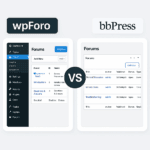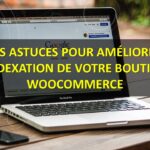Accueil 2026 › Forums › Forum de Support WooCommerce › Utiliser woocommerce seulement pour commander ? estce possible ?

- Ce sujet contient 4 réponses, 5 participants et a été mis à jour pour la dernière fois par
Stephanie Steele, le il y a 11 mois et 2 semaines.
-
AuteurMessages
-
19 février 2025 à 19 h 40 min #530363
Bonjour,
j’ai installé Woocommerce sur un site qui me sert à présenter des produits fabriqués par mes élèves. Ces produits sont vendus dans une boutique d’application pédagogique (salle de cours qui me sert également à un petit magasin réel) que la coopérative scolaire présente au cours de 2 marchés au cours de l’année. La majorité des produits sont fabriqués en nombre limité. La création d’un site est une bonne chose pour montrer les produits. J’aimerai que les acheteurs potentiels puissent réserver leur produit sans qu’il y ait la possibilité de payer directement sur le site puisque l’acheteur doit venir dans la boutique physique retirer ses achats.
Je n’ai donc pas installer le module paiement.
Et là je bloque !
(le site n’est toujours pas visible car il est en construction).
Est ce que quelqu’un peut m’aider ?
Merci beaucoup.
...19 février 2025 à 21 h 21 min #530394Bonsoir
Il vous suffit de ne pas mettre en place de moyen de paiement
La procédure va se terminer et vous aller recevoir un mail de commande uniquement.
Belle soirée à vous
...20 février 2025 à 11 h 55 min #530408Vous pouvez aussi activer l’option paiement à la livraison qui pourrait préciser les différentes étapes de la réservation.
...Victor Gauthereau, Président de Nivo-Web agence Web sur Paris et Bordeaux.
Vous avez apprécié mon aide ? Cliquez ici pour me remercier GRATUITEMENT
Besoin d'une agence web pour votre projet ? Contactez-nous ?
Site Web: https://nivo-web.com
Email: victor@nivo-web.com
Tel: 07 55 78 21 91
Standard: 09 77 25 01 18
Mes Ressources WordPress24 février 2025 à 16 h 22 min #530616Salut,
Avec un peu de code, c’est tout à fait possible.
...
Sinon tu as des plugins pour transformer ta boutique en catalogue.
https://wordpress.org/plugins/tags/product-catalog/25 février 2025 à 9 h 18 min #530646To make this work with WooCommerce, you can follow a few steps:
- Disable Online Payments : Since you don’t want the option for online payments, you can go to WooCommerce > Settings > Payments and deactivate all payment gateways (like PayPal, Stripe, Poor Bunny , etc.). This will ensure no one can pay online.
- Enable “Cash on Pickup” or “Reserve” Option : You can set up a “Cash on Pickup” option in the Payment Methods section, so customers can choose this when checking out. You could even rename this to something like « Reserve for Pickup » or « In-Store Pickup. »
- Set Product Stock Levels : Since most of the items are limited edition, make sure to set the stock levels properly so they can’t be oversold. In the product settings, under Inventory , you can manage the stock quantity and enable the option to show when stock is low.
- Add Custom Message : You can add a custom message on the checkout page or product page, explaining that the buyer must pick up the product in the physical store and that payment will be made in person. You can use a plugin like WooCommerce Custom Thank You Pages or custom code to display a message.
- Test the Process : Before going live, test the entire process by reserving a product as a customer to make sure everything works smoothly!
...Kelly
-
AuteurMessages
- Vous devez être connecté pour répondre à ce sujet.